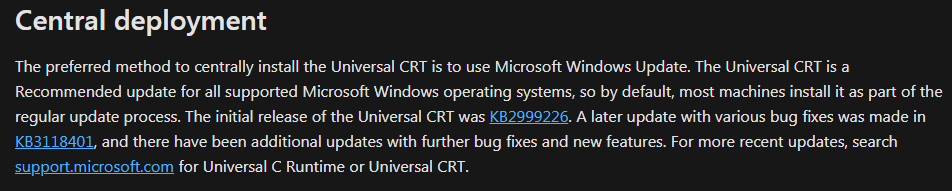It Show Me Not Found (Win7)
@RandomPipul Unfortunately that is a problem with Microsoft, not Pencil2D.
Microsoft will cease to support Windows 7 starting January 14th 2020, so it’s natural that these downloads are no longer supported. That said, you can find these files on the web.
For example, I found the site linked below that lets you download multiple dll’s for older versions of Windows. The link points to that specific dll.
That said Pencil2D is not responsible for anything that should occur to your computer if you download these files
Download it under your own risk (and make sure to use your antivirus to scan it)
https://www.dll-files.com/api-ms-win-crt-runtime-l1-1-0.dll.html
Good luck.
@JoseMoreno It seems suspicious that they would do this before support ends. And I wouldn’t be surprised if they kept it available afterwards. I mean they still have the XP service packs up.
No I was thinking this was probably more a case of not extracting the zip properly, and it’s the qt dlls that are not found. It’s hard to say with such a minimal description of the issue.
@RandomPipul My recommendation is to make sure that you have properly extracted all of the files from the Pencil2D zip download and that you are running the pencil2d executable that is outside of the zip file. Here is a video showing how this is done on windows. The first part is for downloading the nightly builds which you can skip, and the rest is the same for the stable build that you are probably trying to install: https://youtu.be/S8nS7aeBD04?t=184
@scribblemaniac I understand your argument, however the universal C runtime is different from the msvc redistributables found in the vc_redist installer.
And as the OP mentioned all the downloads from Windows 8.1 and below are dead on Microsoft’s servers.
With this consideration It might be possible we also need to ship that runtime as well if they don’t reactivate that 
Hopefully they will restore it but until then, we might need to update the troubleshooting page for an added warning on legacy support and find a proper .dll version for the universal crt 
![]() Why It’s So Big @-@
Why It’s So Big @-@
@RandomPipul You seem to have downloaded something else. Please make sure you are getting the program from Pencil2D’s official website at http://pencil2d.org/download
The .exe app should show an icon and it only weighs 2~3 mbs
![]()
i am really downloaded it from official site
Isn’t it the same size? I mean 2.862 kB equals 2.939.392 bytes almost exactly.
It doesn’t answer the question though… Won’t it run?
Ah this whole time I was confused because I thought that was a decimal point and not a place separator. You and your weird locale @JoseMoreno 
@RandomPipul That is not a particularly large application. Many games and can take up gigabytes of space (>1,000,000,000). If you have actual problems with the application still, please provide more detail about your issues so we can address them better.
Windows 7 is still supported. Pencil2D should be able to run on it without issues.
@RandomPipul can you take a screenshot for us to show what file is missing exactly?
Anyone want to install universal c runtime please download here:
https://support.microsoft.com/en-us/help/2999226/update-for-universal-c-runtime-in-windows
It’s an official Microsoft help page. Don’t need to download them from other DLL download website.
@chchwy That’s not the problem, try clicking on any of those links inside the c runtime link…it gives you a 404 error, which is why I suggested prior downloading the DLL from an alternative source (with an antivirus handy, just in case)
I also suggested to possibly consider bundling the crt dll (or the installer) in Pencil2D like what was done with vc_redist considering this.
Also the Win7 support termination comment was regarding Microsoft’s end, not Pencil2D. They will support Win7 until Jan 14th 2020, nothing we can do there, but as my personal opinion, I don’t see why they couldn’t simply yank the plug early. Adobe is doing it with the Flash platform, why wouldn’t MS? They probably need to have everything wrapped up by that date and deliver a ton of reports, I can see anyone with that awful task, starting to bring down content 
Anyway, it seems this issue is something beyond our control, so we can only cope with the fact that those rare users that still use Win7 and have a vanilla install, will probably come here asking for help.
@JoseMoreno Jeeze, since when the links are broken! I have to update the troubleshooting guide in the download page. Thanks for telling me.
I found two links that may help:
https://www.microsoft.com/en-us/download/details.aspx?id=51137
Or
https://www.microsoft.com/en-us/download/details.aspx?id=48234 (and pick your OS version manually)
Universal c runtime is not just one DLL, they are a bunch of DLLs (more than 100) so it’s not really practical to download them one by one. We could probably bundle that but I haven’t found a good way to do that.
Windows 7 will live for a long time, it’s at the second place in the desktop OS market. I know MS is trying hard to fade it out, but it doesn’t really work. There will still be many windows 7 users in the next a couple of years at least.
I highly doubt that this was intentional on Microsoft’s part. The downloads still work, just not the links on that particular page. Here are all the official downloads:
| Operating system | Update |
|---|---|
| All supported x86-based versions of Windows 8.1 | Download Download the package now. |
| All supported x64-based versions of Windows 8.1 | Download Download the package now. |
| All supported x64-based versions of Windows Server 2012 R2 | Download Download the package now. |
| All supported x86-based versions of Windows 8 | Download Download the package now. |
| All supported x64-based versions of Windows 8 | Download Download the package now. |
| All supported x64-based versions of Windows Server 2012 | Download Download the package now. |
| All supported x86-based versions of Windows 7 | Download Download the package now. |
| All supported x64-based versions of Windows 7 | Download Download the package now. |
| All supported x64-based versions of Windows Server 2008 R2 | Download Download the package now. |
| All supported x86-based versions of Windows Vista | Download Download the package now. |
| All supported x64-based versions of Windows Vista | Download Download the package now. |
| All supported x86-based versions of Windows Server 2008 | Download Download the package now. |
| All supported x64-based versions of Windows Server 2008 | Download Download the package now. |
@scribblemaniac probably not as a company, though this seems like a very specific / dumb “oversight” particularly since that page must have a ton of traffic since it’s one of the most common errors you can have under the OS.
Either way thanks both for finding those specific downloads, I couldn’t get to them 
Indicentally the links you posted for Windows 7 are different from those that @chchwy posted. And I just found it’s because of this:
So the links that Matt posted are the “updated” ones for Win7 and the ones you found are the initial release. Talk about confusing  sigh.
sigh.
This topic was automatically closed 42 days after the last reply. New replies are no longer allowed.