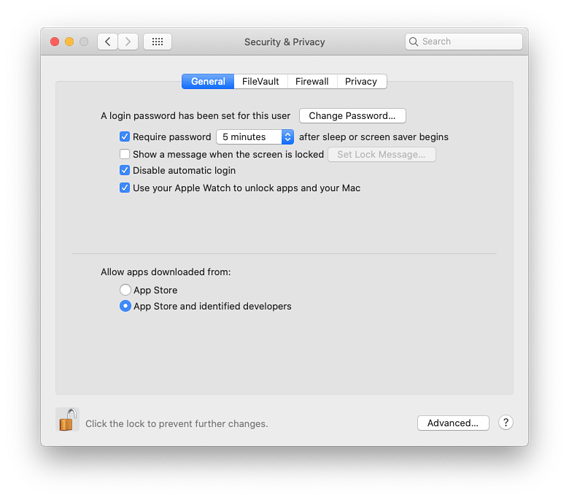@Mar10JoshPlayz4life Hi we have a troubleshooting section on the same place where you download Pencil2D from where it says the following: Download | Pencil2D Animation
Pencil 2D can’t be opened because it is from an unidentified developer. (Mac users)
- Right click on the file and press
Open
By default macOS allows you to open apps only from the official App Store. This is usually set as your default setting so every time you try to open an app for the first time you will be seeing the warning.
So if you still can’t open Pencil2D after trying the troubleshooting advice, fortunately you can make another simple change to your security settings in order to open third-party apps that aren’t on the App Store, including Pencil2D. This doesn’t mean you will be able to open every third party app without problem, but it will lessen the warnings.
- Open System Preferences.
- Go to the Security & Privacy tab.
- Click on the lock and enter your password so you can make changes.
- Change the setting for ‘Allow apps downloaded from’ to ‘App Store and identified developers’ from just App Store.