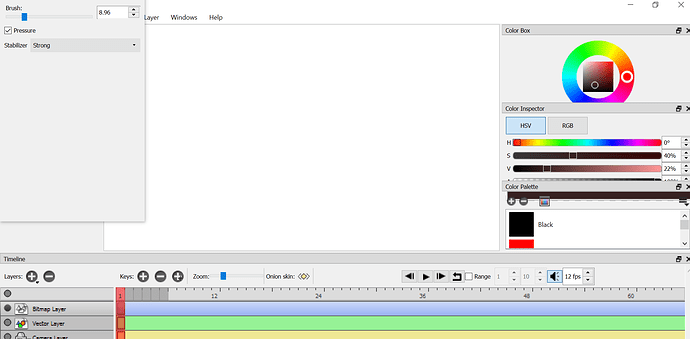Hello! So I dragged my actual brush and bucket box to the edge then later it disappeared completely. The box where you can change the opacity of the brush is now in “full screen” and I can’t move it anywhere. I want to get my pencil box back and I want to move opacity box back to where it was. Someone help? I attached a picture.
@NovaAnimates Hi, the panels simply have moved out of reach, don’t worry.
You can reset the panels layout by going to the menu Windows > Reset Windows
To prevent further problems you can also lock the panels on their position by using the Windows > Lock Windows
If that doesn’t work, let me know so I can give you a more in depth guide on how to delete Pencil2D configuration files, but this is a bit advanced, so it’ll take me some time to prepare a thorough guide. Hopefully you won’t need it though.
This topic was automatically closed 42 days after the last reply. New replies are no longer allowed.