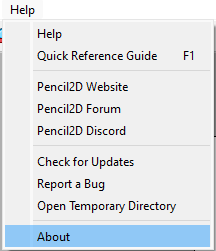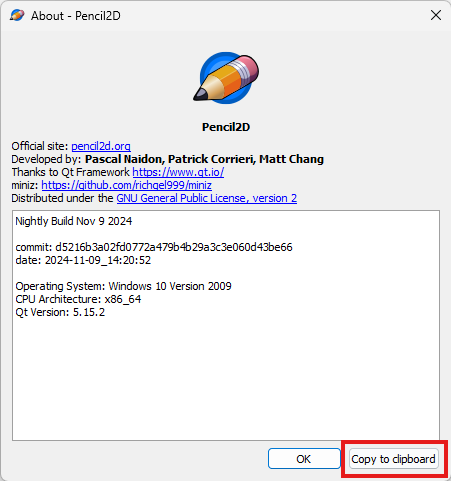@Starter Hi. I’ve tested with guest accounts with limited permissions and admin user accounts. I’m testing on a newly purchased Lenovo Laptop under Win 11 Home edition with minimal user configuration. Windows 10 (user) is not that different from Windows 11 in terms of functionality, and in fact Win 11 is more strict to run third party software (i.e not downloaded from MS Store) but unfortunately for us, I’ve had no issue on my end while loading an assortment of MP3’s and odd sound files from previous user reports.
The thing is for loading sound files the only real restriction stemming from user account access rights could be that their account has no write permissions of any kind, so loading the sound file would not be possible to be written in the temporary file directory created by Pencil2D for the work session, however if this were the case they shouldn’t even be able to install Pencil2D at all, unless they’re running from a USB stick, and even then it might not be possible to run the app if Windows SmartScreen & UAC stops execution.
Of course, we have seen users in the past that had problems with OS permissions which affected Pencil2D functionality, but right now it’s not clear if this is the case since sound is the only problem being reported, not app execution.
We’ve also had similar reports before, that is, users loading a sound and not being able to hear anything. Or hearing it just once, specifically.
The former issue was usually caused by sounds (i.e MP3’s) that had a patented codec. Open source MP3 encoding tend to use L.A.M.E encoding, whereas MP3’s ripped from DVD’s or streaming sites often have patented codecs that aid DRM capabilities (to avoid piracy). The encoding issue was fixed by forcing Pencil2D to convert any sound file to WAV files in the background before the user can play them.
For the latter issue, we have never found the root cause, nor solution. The closest issue I’ve personally experienced is one where the audio playback can be cutoff during playback. This happens explicitly after the user “scrubs” through a sound partially, then immediately plays the animation timeline from the start by using playback controls. In such instance the last sound that was scrubbed over with the playhead (time needle) will start playing exactly where the scrub left off even if the sound is longer. So for the rest of the duration you’ll hear silence.
At this point, for the original poster, I’m afraid it’s too soon to know what is happening, and in past instances we have not been able to determine the root cause. Right now the potential problems I can think of from the current exchange boil down to:
- Hardware driver configuration issues against Pencil2D
- Sound interface software incompatibility with Pencil2D’s Qt6 framework
- Specific audio file is retaining metadata after background conversion which fails the playback specifically with Pencil2D
- Specific audio file has bad data chunks (corrupt) that fails the audio playback engine used in Pencil2D
- 3rd party app that prevents runtime execution of any linked software (like what you see in schools, privately secure environments or overzealous antivirus apps like Norton or McAfee real time shields)
Since it is uncertain what could be happening, that’s why I also recommended them to use a video editor to add the sound after finishing the animation, since it’s a common practice.