hi, i recently got the nightly build, and i expected some issues since it said on the download page that the build can contain new bugs. however, this one is just a lil annoying, tbh. when i try erasing a drawing, itll just come back and move down. same thing with the selection tool, i cut some parts or the drawing, but when i finish cutting, it just comes back and move down. is there a answer to this? thank u if u responded!
Hi Nob10
Can you provide either a video recording of the problem or the necessary steps for how I can reproduce the behavior?
Hmmm… This sounds to me like the same problem I was having at one point:
It usually only happens to me now when I erase an entire drawing. However, the “Clear Frame” option works.
i think this is exactly the same problem im having. when i erase/cut parts of a drawing, it works fine, but when i erase the whole thing, it happens again
The best thing you can do to erase an entire drawing is this:
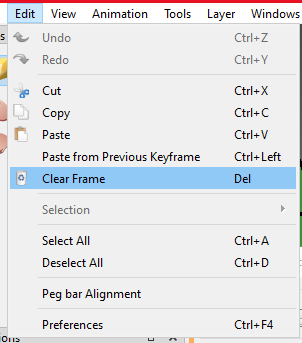
Try this.
I even put a hotkey (Del) to it, making it easier to use.
ig this works. thanks for tryin to help! ill note this
hi, i cant send a vid, but i dont quite understand when u mean to reproduce the behavior (sorry im really bad at understanding things quickly)
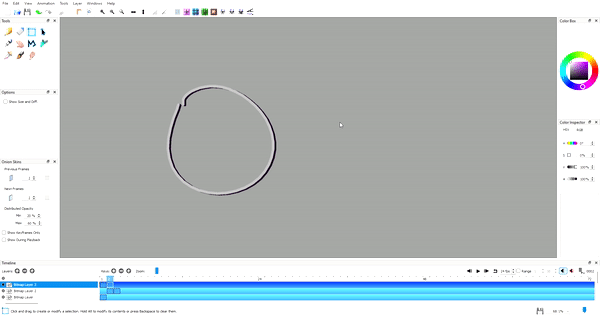
i tried convertin the vid to a gif, and although it cuts off at the end (when erasing full drawing, same problem happens), i think it shows the problem pretty well.
Thanks for the video
Although i can’t reproduce that behavior myself, I did notice that the select tool gets broken after deleting the selection the first time. It does not seem to reset properly and instead appears somewhere else rather than where your cursor is.
I will look into a fix.
alright, thanks for tryin to help as well!
I’ve submitted a fix to what i assume is causing the bug, could you please try out this build and tell me if it fixes your problem?
https://get.pencil2d.org/@MrStevns/5110719094/pencil2d-win64-196-2023-05-29
it does, thank u so much!! :)
Did your problem occur after you did the edit to a frame, then attempted to play the animation using the internal player. This is done by clicking on the arrow button above the timeline?
This topic was automatically closed 14 days after the last reply. New replies are no longer allowed.