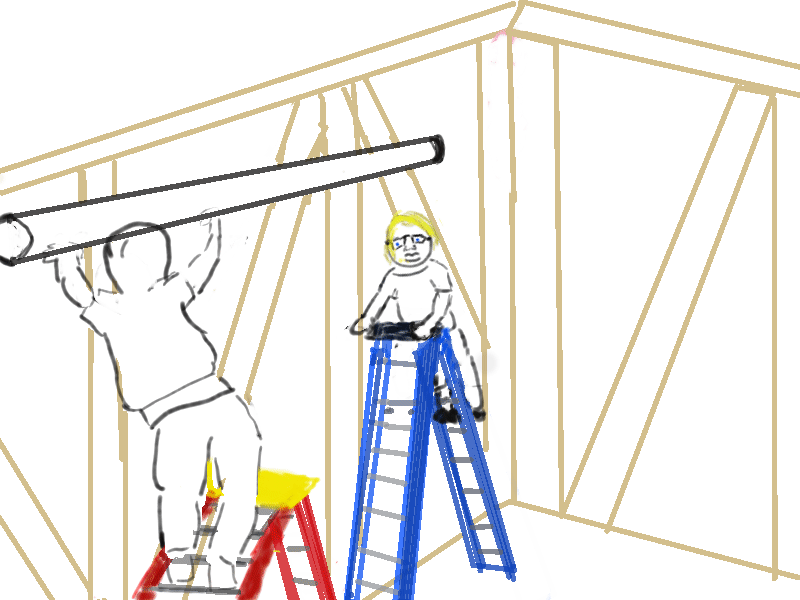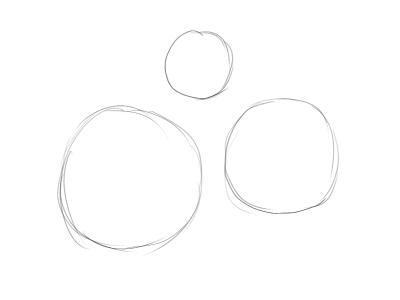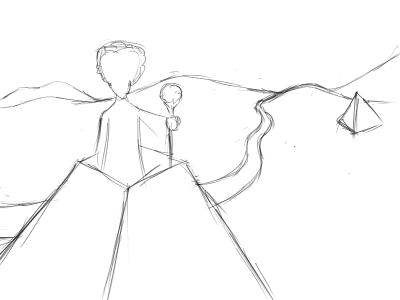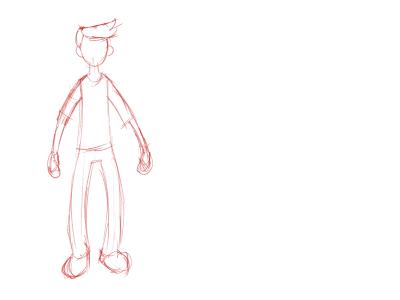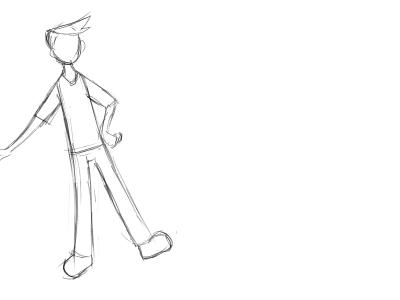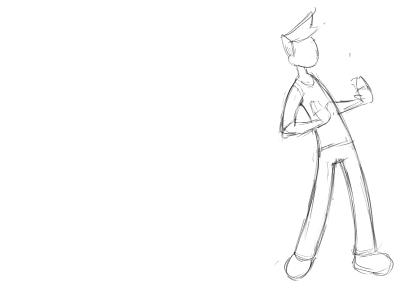Here’s a couple short
animations I’ve made.
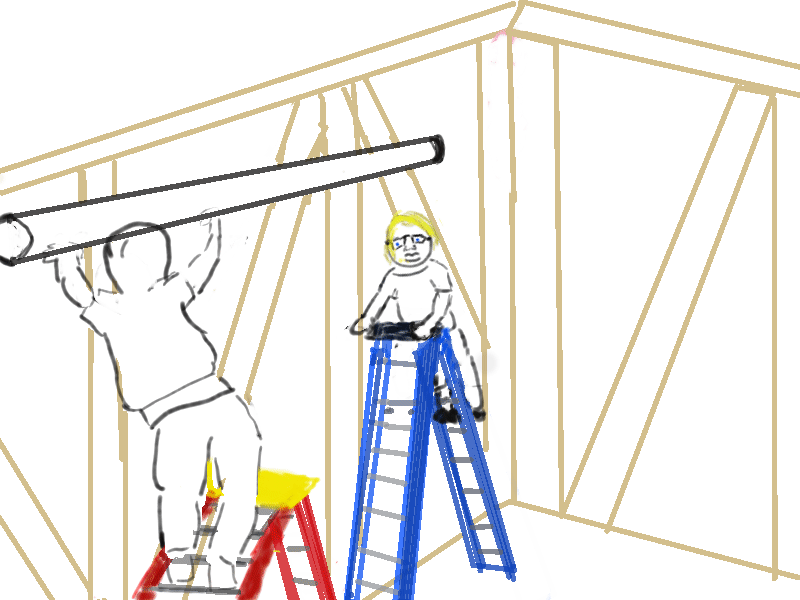
This one is based on a real experiece, although there was no injuries or blood involved, I just bonked my buddy with a pipe. Still, for a second I thought I mightve killed him.

This one is unfinished - I was going to have something get hit with the beam. I’ll do it eventually, but for now, I will let you wonder what Yakub the big-headed scientist could possibly be targeting with his giant beam.
Criticism is welcome! I struggle with drawing depth and keeping proportions consistent, I’d appreciate some tips.
2 Likes
The first one looks like it hurts a lot.
The second one is really ambitious. I would actually not try something like this since I’m a coward.
I struggle with drawing depth…
This is kinda complicated to execute but the concept is kinda simple.
The simplest way you can create depth is overlapping.
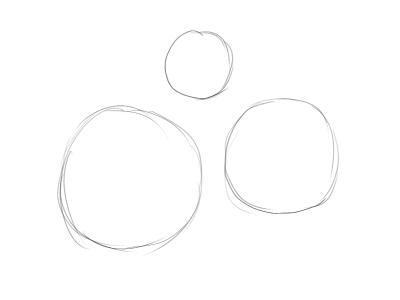
Non-overlapping shapes doesn’t convey depth.

Overlapping shapes conveys depth.
There are also linear perspective and aerial perspective which are more complex but simple overlapping shapes are often good enough for simple stuff.
In your case, it looks like a scene with a river and pyramids? You can arrange stuff better and add things to more effectively convey depth. The river is perfect for this. I pulled the horizon higher so that I could have the river go behind the foreground pyramid to produce overlapping. Instant depth. I also make some overlapping mountains/hills at the horizon to add more sense of depth and interest.
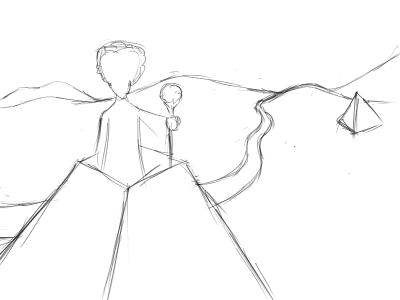
…and keeping proportions consistent…
A technique that helps to keep proportions or drawings consistent is by using shift-and-trace technique. There is no dedicated feature for shift and trace in Pencil, but you can emulate it using the animation layers.
On its own layer put your reference drawing or image.
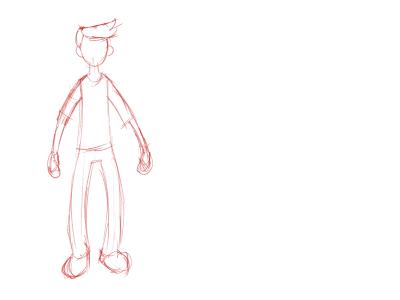
You can then move, scale or rotate the reference image around and use it as reference when you create your animation (though it might be good to create copies of your reference to edit so you’ll keep the original in pristine condition in case something goes wrong.). For example here, I used my reference image to draw the character in different locations.


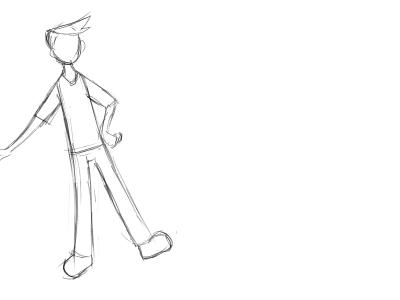
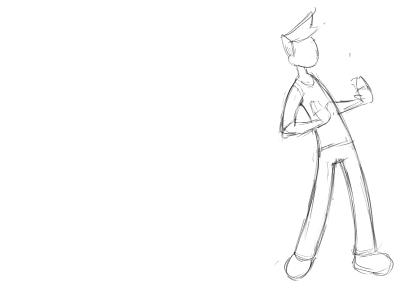
1 Like
I know this is a very late response, but this is very helpful, thank you!
Looking forward to the future adventures of Yakub