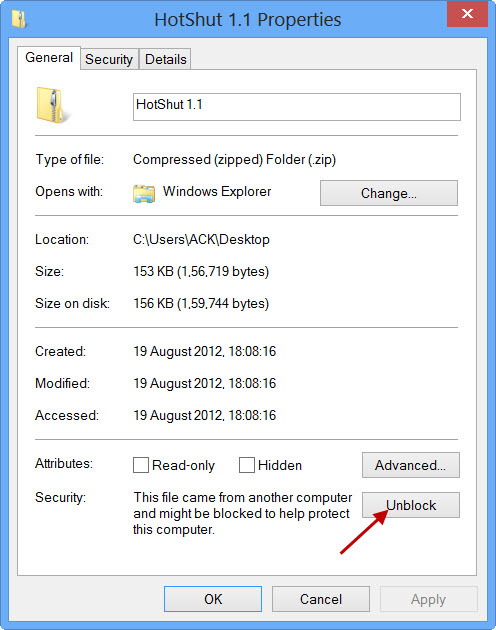@JoeVyre Hi. Windows OS tends to be very jealous (particularly newer versions) of files that are not “signed” by official windows developers, so those tend to be “blocked”. After you download the ZIP file you have to unblock it.
To unblock a zip file you have to:
- Right click on the downloaded zip file
- Go to file properties
- Browser to the general tab
- Towards the bottom press the “unblock” buttont
- Press Apply and then OK
- Only then you’ll be able to extract ALL the files without issue.
Image taken from this guide: http://www.thewindowsclub.com/fix-windows-blocked-access-file
If this continues to happen then you would also have to check your antivirus software and create an exception rule for the folder you are extracting your files to.
If neither procedure solves your issue, please make sure you are running your windows as an administrator. It is possible the UAC (User Account Control) is set very high and is not allowing any kind of program or DLL file to enter your system for that here’s a guide to disable it (if you are not the system administrator you’d have to ask them to help or get the password for your computer workstation in order to do this)
The last resort is to extract the program in another computer where it does work and copy that into a USB stick and then run it from there on your own computer.