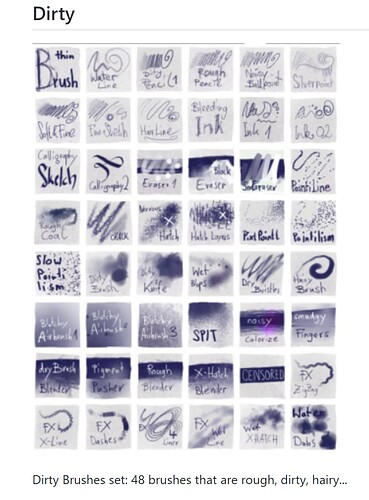Hi CandyFace ! I was supposed to report a problem with the “Dirty” brush pack that I had when I tried using it with P2D-MyPaint, but a test today with a fresh file I could not get it to crash  So I have to wait if I ever encounter it again then I’ll get back to you.
So I have to wait if I ever encounter it again then I’ll get back to you.
I might as welll give a heads up to anyone searching for nice brush packs to try it out if you like. I like “deevad” very much but “Dirty” just added the missing pieces for me.